Flip Clocker is a simple yet effective screensaver that brings a bit of retro flair to your Mac - definitely recommended to try it once.
-
Attractive design10
-
Customization options10
-
Nostalgic charm9
-
Easy to use10
Flip clocks have long been a popular and stylish way to tell time, with their flipping digits and retro aesthetic. If you’re a fan of flip clocks and looking for a new screensaver for your Mac, then Flip Clocker might be worth checking out.
Whether you’re a flip clock enthusiast or just looking for a new screensaver, this review will help you decide if Flip Clocker is the right screensaver for your mac.
What is Flip Clocker?
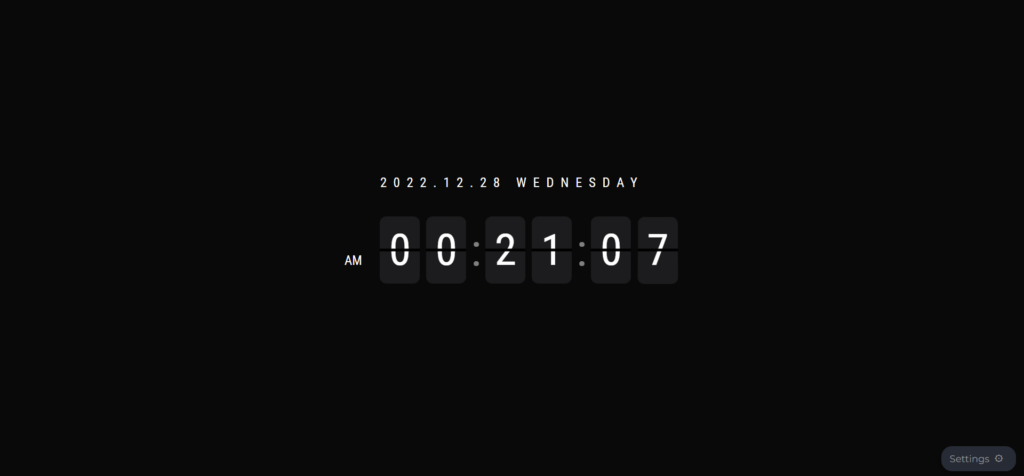
Flip Clocker is a screensaver that simulates a flip clock on your Mac, complete with the sound of the flipping digits. It’s a simple yet eye-catching screensaver that adds a touch of vintage charm to your desktop. In this review, we’ll take a closer look at Flip Clocker and discuss its design, performance, and features.
It has an online flip clock screensaver as well that offers a screensaver featuring a flip clock display of the time. The flip clock screensaver is available for Mac operating systems and can be downloaded from the Mac Aap Store.
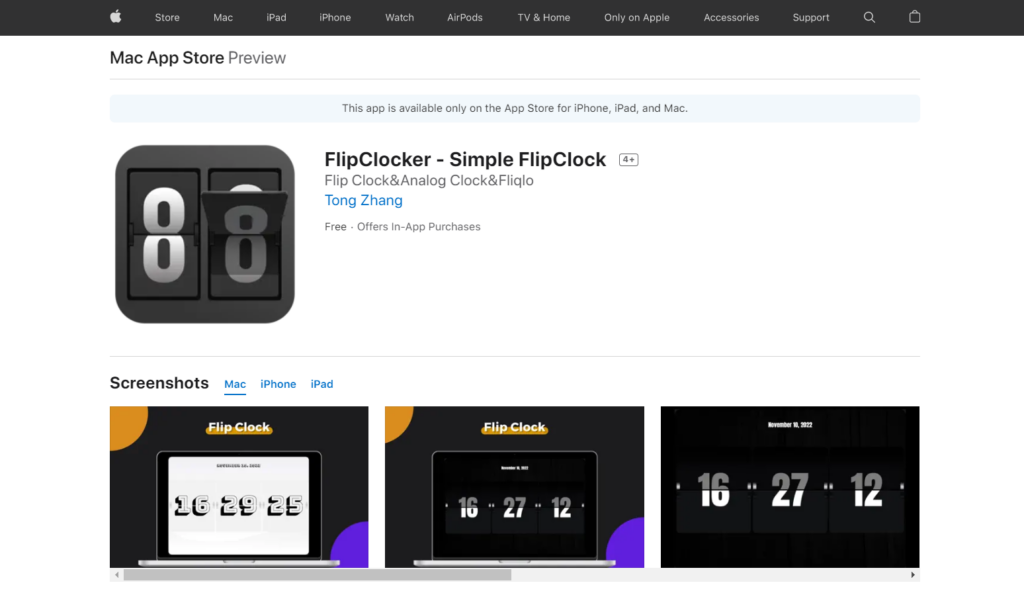
Upon visiting the website, you will be presented with a preview of the flip clock screensaver, which displays the current time using a series of flipping disks. The screensaver can be customized to show the time in either a 12-hour or 24-hour format, and the background color can be changed to one of several options.
FlipClocker Screensaver Benefits – Even better than Fliqlo?
One of the first things you’ll notice about Flip Clocker is its attractive design. The screensaver features a sleek black and white flip clock with large, easy-to-read digits. The digits flip smoothly and realistically, just like a real flip clock. The sound of the flipping digits can also be turned on or off, depending on your preference.
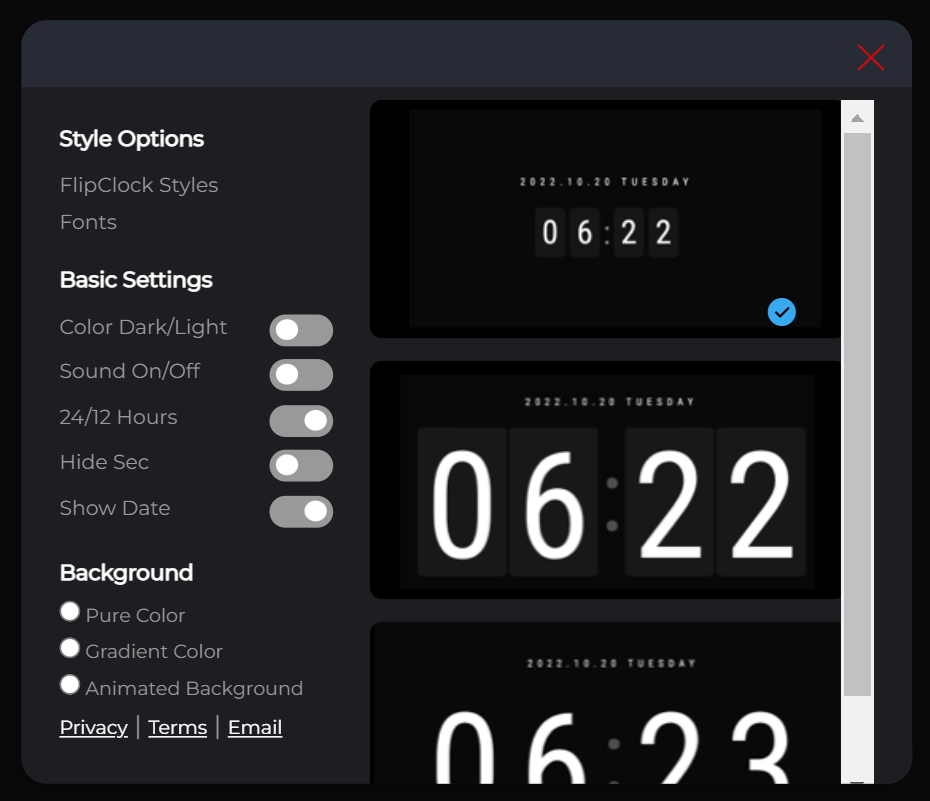
In terms of customization, Flip Clocker offers a few options to personalize the appearance of the screensaver. You can choose from different clock styles, including a classic flip clock or a digital display. You can also adjust the size and position of the clock on the screen, as well as the background color. These options allow you to tailor the screensaver to your own taste and fit it seamlessly into your desktop.
In terms of performance, Flip Clocker works well and is generally reliable. The screensaver runs smoothly and doesn’t slow down or crash the system. However, we did encounter a few minor bugs during testing, such as the clock getting stuck on a certain time or the sound not playing consistently. These issues were infrequent and didn’t greatly impact the overall experience, but it’s worth noting.
Comparing Flip Clocker to other screensavers or clock apps such as Fliqlo, it stands out for its flip clock design and customization options. While there are other flip clock screensavers available, none offer the same level of customization and attention to detail as Flip Clocker. If you’re looking for a flip clock screensaver that’s both visually appealing and functional, Flip Clocker is definitely worth considering.
During our time using Flip Clocker, we found it to be a fun and nostalgiciac addition to our Mac. The flip clock design brings back memories of old-school alarm clocks and adds a unique touch to the desktop. We also appreciated the customization options, which allowed us to personalize the appearance of the screensaver to our liking. Overall, we had a positive experience using Flip Clocker and would recommend it to anyone looking for a new screensaver with a retro twist.
Conclusions
In conclusion, Flip Clocker is a well-designed and functional flip clock screensaver for Mac. Its vintage aesthetic and customization options make it a visually appealing and unique addition to your desktop. While we did encounter a few minor bugs during testing, the screensaver performs well and is generally reliable.
Overall, we highly recommend Flip Clocker for anyone looking for a new screensaver with a retro twist. Whether you’re a flip clock enthusiast or just want to add some vintage charm to your desktop, Flip Clocker is worth checking out. Give it a try and see for yourself how it enhances your Mac experience.
