Have you lost your password to access RAR, Zip, Pdf, or MS Office files?
Don’t know how to decrypt these passwords protected files?
Want to regain access to the protected files?
If yes, then you’ve probably come to the right place as today we’re going to do a review on RecoverPassword.net, which is simply a great software to recover your lost RAR, Zip, Pdf, Word, Excel, Access passwords in a matter of few clicks.
So, if you’re looking for the best recovery software for breaking passwords, then you should try RecoverPassword.net which will help you recover your important files.
Therefore, stay with me and read the entire Recover Password review.
RecoverPassword.net Review
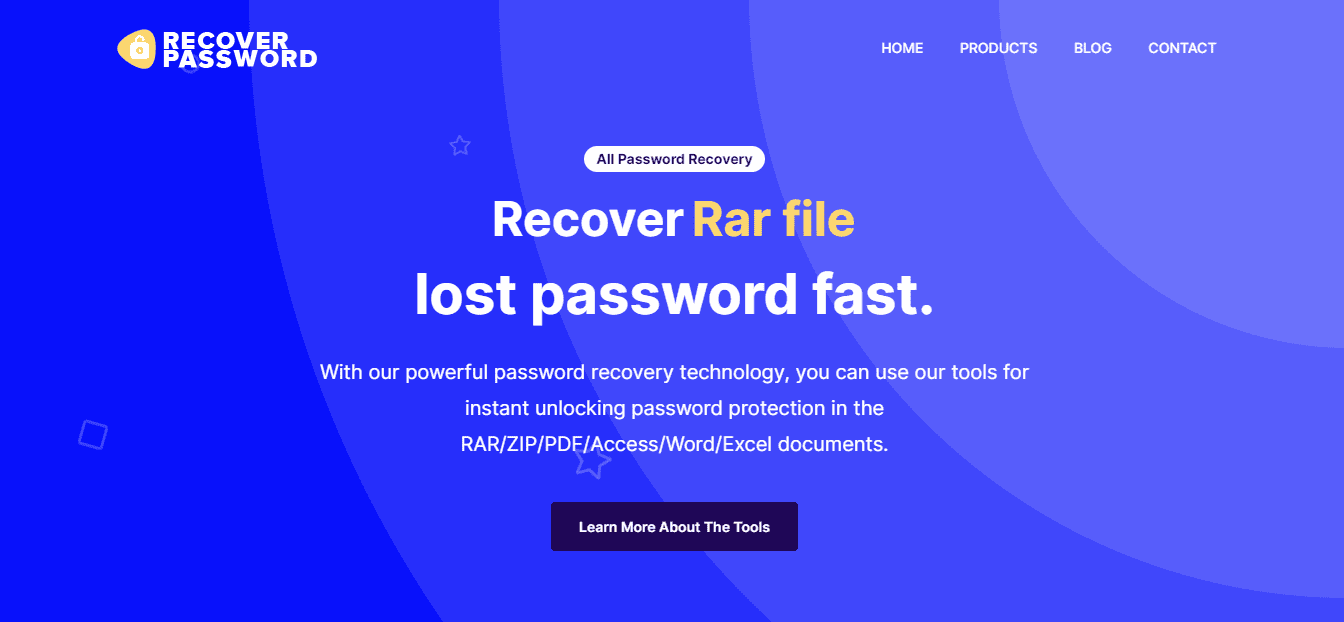
RecoverPassword is basically a password recovery tool that works great in breaking RAR, Zip, Pdf, Word, Excel, and Access files without any hustle.
It was founded in 2020 with an aim of helping users to recover their important password-protected files in case they’ve forgotten their passwords. It’s normal to forget passwords since we’re humans, not a robot.
There are various software and applications available that promises to recover your files but none of them actually works 100%, however, RecoverPassword.net is simple, yet the most powerful tool that recovers all your WinRAR, Pdf, Zip, and Microsoft Office files such as MS Word, Excel, Access, etc.
The first thing you should keep in mind when looking for password recovery software is that not all of them are made equal. Some of the software out there are actually free and some of them cost money. But RecoverPassword.net has both free and paid plans. The free plan is quite enough to satisfy you with the service. The creators have set it free because they want you to purchase it 😉
In this RecoverPassword.net review, we’ll see why it is the best recovery software for password-protected files.
Following is the short overview of the RecoverPassword.net review that you might need to know:
RecoverPassword.net Details
- Company Name: Recover Password
- Founded In: 2020
- Features: Recovers WinRAR, Pdf, Zip, and Microsoft Office files such as MS Word, Excel, Access, etc.
- Pricing: Comes with both Free & Paid plans.
- Payment Methods: PayPal is the main payment method. However, they do accept VISA/MasterCard.
- Support Email: [email protected]
- Website: https://recoverpassword.net/
Why Choosing RecoverPassword.net Worth It?
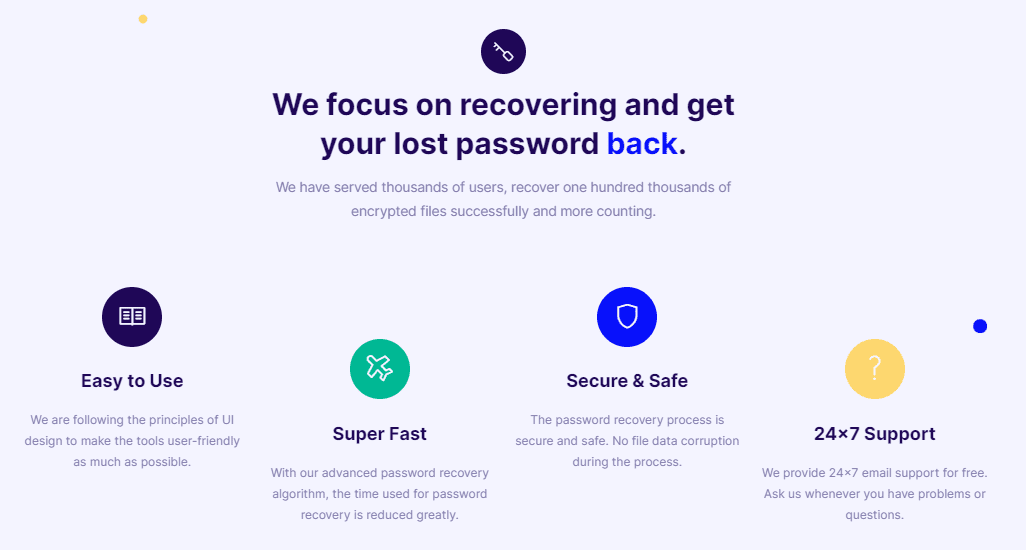
So, what makes RecoverPassword.net stand out from other software?
Well, the reason why people prefer it more than any other software is that it is free for everyone. However, it does have paid plans with additional features which are totally worth for money.
Secondly, it is bundled with 6 different products such as RAR password recovery, Zip password recovery, Pdf password recovery, Word password recovery, Excel password recovery, and Access password recovery.
For me, these products 6 are quite enough since they’re probably the necessary files which majority of users face issues in recovering their protected files.
Each day, new software comes into the market and there are tons of tools that promise to recover your files but many of them are virus files that destroy your data or blackmail you. However, these all products from recoverpassword.net are 100% secure and safe with clean code so you don’t need to worry about anything.
So, if you want to decrypt your password-protected files if you’ve forgotten the password, then RecoverPassword.net is all you need.
Simply choose the desired product which you want to use, and download it for free.
RecoverPassword.net Products
Recover Password rewards its users with several password recovery products such as RAR password recovery, Zip password recovery, Pdf password recovery, Word password recovery, Excel password recovery, and Access password recovery.
Let’s have a look at all of them one by one.
RAR Password Recovery

RAR password recovery is a great free software from RecoverPassword.net to recover password-protected RAR files in case you’ve forgotten or lost passwords for RAR, archives, and multi-volume files with encrypted filenames. The program works without any type of compatibility issues and works fine on all versions of Windows. However, the recommended version is Win 10.
So, if you’ve forgotten your password, you should definitely try this amazing tool.
Zip Password Recovery

Among various free software available to recover Zip files, Zip password recovery by RecoverPassword.net is one of the easiest programs made for recovering many common Zip archives, including those created using WinZip.
Pdf Password Recovery

Don’t know how to recover your Pdf password protected files? Struggling with decrypting the Pdf file password?
If yes, then you don’t need to worry again since Pdf password recovery is the best recovery tool that will help you recover your Pdf files without any hustle.
Word Password Recovery

If you have an MS Word file that is password protected and you’ve forgotten the password, then Word password recovery will be a great tool for recovering Word documents without damaging the original data.
It’s 100% free. Try it and thanks me later 😊
Excel Password Recovery

Sometimes, you may face the situation when you forget the password of your workbook or it gets changed by someone. It may cause serious problems for you as well as your entire business. For example, your whole data might get affected and you won’t be able to do the analysis you have planned. Moreover, a serious loss of data in your company can happen, as people will have no idea how to work with the missing data.
If you ever had such experience, you should definitely try the Excel password recovery tool that will decrypt your Excel spreadsheets in a matter of clicks.
Access Password Recovery

MS Access database stores all the passwords in a separate table in MS Access, and each row in this table has a different password. If you try to recover the password directly from a database, you might not get successful, because these databases usually have some default rules which prevent the connections.
But with Access password recovery, you don’t need to worry about anything since it will do everything automatically and will break the password quickly.
Pricing & Details
All these products come with a free plan. However, they do have paid plans as well with some additional features and benefits. But the free plan is enough to get you satisfied with the software results.
The price for all products of RecoverPassword.net are as follows:
- RAR Password Recovery – $19.99
- Zip Password Recovery – $19.99
- Pdf Password Recovery – $19.99
- Word Password Recovery – FREE
- Excel Password Recovery – FREE
- Access Password Recovery – FREE
If you like the software, you can simply buy the paid versions for an affordable price.
Do I Recommend RecoverPassword.net?
To be honest, Recoverpassword.net will be the best choice ever you’ll make to recover your important files such as RAR, Zip, Pdf, or MS Office files (Word, Excel, Access).
Since no software is perfect that delivers 100% and so as RecoverPassword.net is but it is way better than thousands of other software and there are 95% chances of getting your files recovered.
Therefore, in light of my experiences, I’ll definitely recommend all of its products to everyone to try this software.
If you’ve still any doubts about choosing RecoverPassword.net, go check out other Recover Password Reviews from people who have already experienced this software and find out what they are saying.
At Trendstorys.com, we aim to provide honest reviews to our users to help them make the right decision.
Any queries related to the RecoverPassword review or if you’re already experienced with its products, let me know your thoughts about this network.

3 Comments
Visitor Rating: 5 Stars
Visitor Rating: 5 Stars
Visitor Rating: 5 Stars
Visitor Rating: 5 Stars